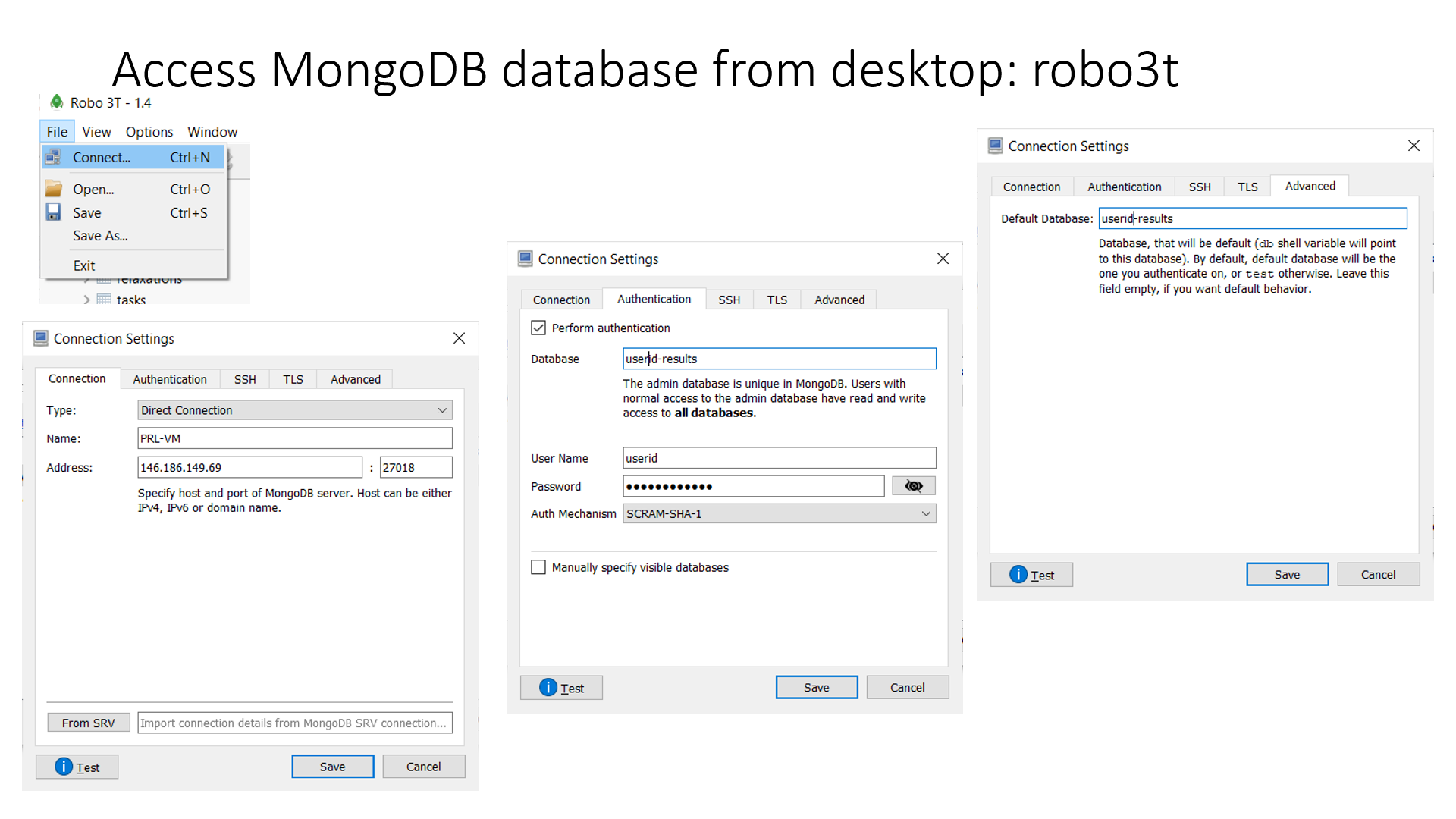Installation¶
Requirements
DFTTK requires YPHON, MongodB, Python 3. Python 2 support for NumPy ends 2019-01-01.
Release version
pip install dfttk
mkdir dfttk #if dfttk folder not exist.
cd dfttk
dfttk config -mp -aci #a folder named "config" will be created where running environmental info saved
Development version
git clone https://github.com/PhasesResearchLab/dfttk.git
cd dfttk
pip install -e .
cd dfttk
dfttk config -mp -aci #a folder named "config" will be created where running environmental info saved
YPHON¶
To postprocess the finite properties, the Yphon package is required. Yphon can be installed by run
cd ~
git clone https://github.com/yiwang62/YphonPackage
#Note: Usually the precompiled binaries should be executable in the common Linux/Unix environment. If not, do the following:
cd YphonPackage/YPHON/YPHON
make
#Note: If errors reported in the compiling stage, insert one line #define R_OK 1 after #include
For csh user: the command search path should be changed by inserting line below into the .cshrc (.tcshrc) file
set path = (. ~/YphonPackage/YPHON/YPHON $BIN_PATH $path)
For bsh user: the command search path should be changed by inserting the lines below into the .bash_profile (.bashrc) file
PATH=.:~/YphonPackage/YPHON/YPHON:$BIN_PATH:$PATH
export PATH
Connect DFTTK to MongoDB server¶
Ask the MongoDB system manager for a json file named
db.jsonto get your DFTTK results saved in MongoDB database. Thedb.jsonfile contains something similiar to the following lines which should saved under the “dfttk/config” folder that was created by “dfttk config -mp -aci” command mentioned above.
{
"database": "userid-results",
"collection": "tasks",
"admin_user": "userid",
"admin_password": "BeFihJ2mrKGm",
"readonly_user": "userid-ro",
"readonly_password": "QIvaUT9ca6H8",
"host": "146.186.149.69",
"port": 27018,
"aliases": {}
}
Access MongoDB database from desktop¶
One can download robo3T from https://robomongo.org/. After install it one use the information from the
db.jsonfile to setup robo3T connection as indicated in the following figure#note
PSU-VMis an arbitray name for the connection that you want to use;
146.186.149.69is the ip address of one’s MongoDB server;One need to replace
useridby one’s own usedid provided by one’s MongoDB system manage