Installation
It is recommended to install DFTTK under the anaconda environment. Under the linux command prompt (or anaconda powershell prompt for Windows), one can create a preferred directory and then run
Release version
pip install dfttk==0.3.4 #0.3.4 is latest which may change in a timely manner
Development version
git clone https://github.com/PhasesResearchLab/dfttk.git
cd dfttk
pip install -e .
Alpha interanal daily test version
git clone https://github.com/yiwang62/dfttk.git
cd dfttk
pip install -e .
to get the laste updates for the Alpha version based on one’s current version, run
git fetch origin
git checkout 20210826 #20210826 is a branch name which may be change in a timely manner
mkdir a folder named config whereever you want to followed by copy the file db.json, my_launchpad.yaml from your MongoDB manager into config/. See the section Config MongoDB
dfttk config -all --nodes 1 --ppn 16 --pmem 32gb -aci -M yourcomputer -qt yourbatch -mapi PMG_MAPI_KEY
where
vasp_psp is a place holding your vasp pseudopotentialsyourcomputer is your computer name, such as aci-rour, cori-knl, cori-ksw, bridges2, stampede2yourbactch can be pbs, slurmPMG_MAPI_KEY can be obtained by: Go to the materials project website, https://materialsproject.org/, under the API section, you will easily find you API Keys number.finally, you need to change the account number and queue/partition number in theconfig/my_qadapter.yamlfile
Config MongoDB
DFTTK needs MongoDB to manage DFT calculations and outputs. The users of DFTTK can either buy the commercial MongoDB database service or set up their own MongoDB server.
Ask the MongoDB system manager for two json files: one named db.json and another named my_launchpad.yaml and save them in a config folder wherever you choose.
db.json used by FireWorks through MongoDB to access the DFTTK output results, templated as follows.
{
"database": "userid-results",
"collection": "tasks",
"admin_user": "userid",
"admin_password": "pass1",
"readonly_user": "userid-ro",
"readonly_password": "pass2",
"host": "146.186.149.69",
"port": 27018,
"aliases": {}
}
my_launchpad.yaml used by FireWorks through MongoDB for DFT job managements, templated as follows.
host: 146.186.149.69
name: userid-fws
password: pass3
port: 27018
ssl_ca_file: null
strm_lvl: INFO
user_indices: []
username: userid
wf_user_indices: []
Access MongoDB database from desktop
One can install robo3T from https://robomongo.org/. One needs to use the information from the
db.jsonfile to setup robo3T connection as indicated below
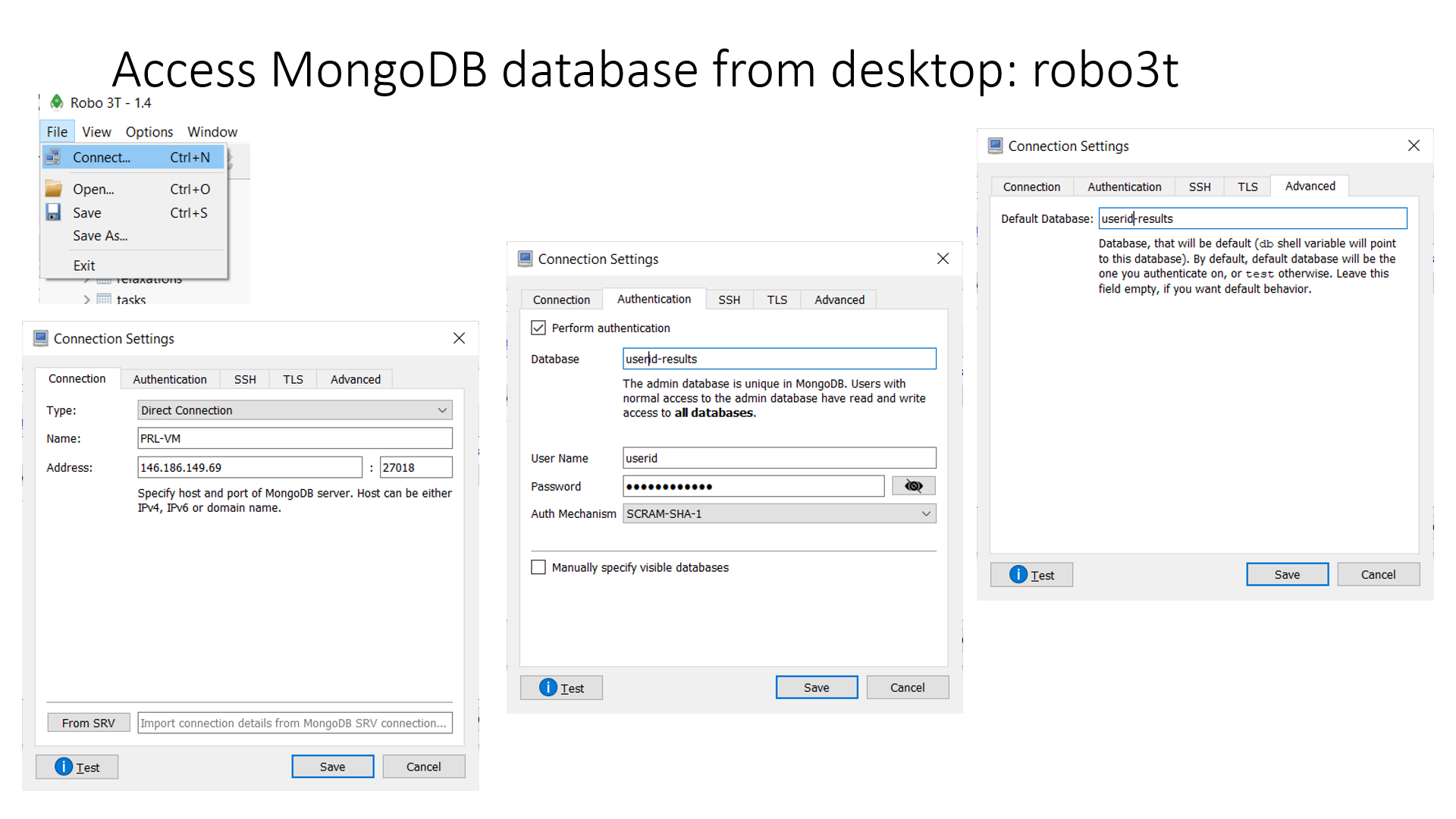
#note
PSU-VMis a label of your choice to remark the MongoDB connection;
146.186.149.69is the ip address of the MongoDB server;One needs to replace
useridwith the one (i.e. the value field ofadmin_user) from thedb.jsonfile together with the the value field ofadmin_password
YPHON
To postprocess the finite properties, the Yphon package is required. Yphon can be installed by run
cd ~
git clone https://github.com/yiwang62/YphonPackage
#Note: Usually the precompiled binaries should be executable in the common Linux/Unix environment. If not, do the following:
cd YphonPackage/YPHON/YPHON
make
#Note: If errors reported in the compiling stage, insert one line #define R_OK 1 after #include
For csh user: the command search path should be changed by inserting line below into the .cshrc (.tcshrc) file
set path = (. ~/YphonPackage/YPHON/YPHON $BIN_PATH $path)
For bsh user: the command search path should be changed by inserting the lines below into the .bash_profile (.bashrc) file
PATH=.:~/YphonPackage/YPHON/YPHON:$BIN_PATH:$PATH
export PATH